How to Repurpose Your Conference Photos for a Year’s Worth of Content (Copy)
Conference photography captures some of the most vibrant, authentic, and high-energy moments a brand or organization will see all year. From keynote speakers and networking sessions to behind-the-scenes action and spontaneous audience reactions, these images tell powerful stories. But all too often, they get used once—maybe in a post-event recap—and then disappear into a forgotten folder.
That’s a huge missed opportunity.
Repurposing your conference photos can provide you with consistent, high-quality content for an entire year. Whether you’re a marketer managing an annual event, a content creator tasked with filling a social calendar, or a photographer offering added value to clients, knowing how to extend the life of conference images is a smart strategy for maximizing ROI and engagement.
Here’s how to turn a few days of conference photography into a full 12 months of content.
Step 1: Organize Your Photo Library Strategically
Before you start creating content, take time to sort and organize your images. A well-structured photo library saves you time and helps identify which photos are best suited for different platforms or purposes.
Sort photos by:
Category: Speakers, audience, networking, panels, booths, venue, branding, etc.
Orientation: Landscape for web and slides, portrait for social media stories.
Emotion or Action: Laughter, applause, note-taking, engagement.
Tagging ideas: Add keywords such as speaker names, sponsor logos, or product demos. This makes it easy to pull thematic content months after the event.
Step 2: Plan a Year-Long Content Strategy
Instead of using all your best photos in the weeks following the conference, stretch them across a year by aligning them with your broader content calendar. Look for opportunities to match event photos with key marketing milestones, industry dates, and seasonal themes.
Sample monthly breakdown:
January: “Looking Back” — Use reflective content from the previous event.
March: “Women in Leadership” — Feature women speakers or attendees for Women’s History Month.
June: “Summer Throwbacks” — Light-hearted moments from breakout sessions or after-hours networking.
September: “Countdown to the Next Event” — Tease upcoming conference dates with powerful imagery from last year.
This approach ensures your event photos stay relevant and visible long after the conference ends.
Step 3: Social Media Series (Over 150 Posts!)
Social media is the easiest and most effective place to repurpose conference photography. With strategic planning, a single event can fuel your platforms for months.
Ideas for social content:
Speaker Spotlights: Share a speaker’s photo along with a powerful quote or insight.
Behind-the-Scenes Moments: Setup, soundchecks, volunteer team photos.
Attendee Testimonials: Pair audience photos with feedback or short quotes.
Networking Highlights: Showcase community, diversity, and collaboration.
Throwback Thursdays: Reuse images to build momentum for future events.
If you post just three times per week, that’s 156 pieces of content annually. With a variety of photo types and thoughtful captions, you’ll have plenty of material to engage followers all year long.
Step 4: Enhance Blog Posts and Articles
Adding conference photos to blog content not only breaks up walls of text but also reinforces your brand’s credibility and storytelling. Even if the article isn’t directly about the event, high-quality images from the conference can create visual consistency.
Content ideas:
Recaps and reflections on specific sessions or topics.
Thought leadership pieces related to keynotes or panels.
Industry trends illustrated with live event images.
Guest blogs from speakers or attendees (offer them branded images to use).
Bonus: Sharing these photo-enhanced blogs on social media creates another layer of repurposed content.
Step 5: Create Email Campaigns and Newsletters
Email marketing is a powerful tool, and visuals can make or break its effectiveness. Conference images bring newsletters to life and add authenticity to your brand communications.
Ways to use photos in email:
Include a monthly “conference flashback” image with a quick lesson or tip.
Use headshots of speakers when referencing content from the event.
Tease upcoming events or programs using last year’s energy-filled photos.
Send targeted follow-ups to past attendees with images of their experience.
A monthly or bi-weekly newsletter can easily include 12–24 conference photos across the year.
Step 6: Build Website and Landing Page Assets
Fresh imagery is vital for keeping your website current and engaging. Conference photos can update multiple sections of your site and boost visual storytelling.
Where to use them:
Homepage banners or sliders
Event archive pages
Speaker or team bio pages
Sponsorship sections
Registration landing pages
You can even create a conference gallery or interactive timeline to highlight the growth and history of your events over time.
Step 7: Turn Photos Into Video Content
Even if you didn’t capture video at the conference, you can still use images to create dynamic video assets. Tools like Canva, Animoto, and Adobe Express allow you to create quick and engaging slideshows or highlight reels.
Video ideas:
A 60-second recap with music for Instagram Reels or YouTube Shorts
“Top 5 Moments” compilation for LinkedIn
“What to Expect at Our Next Event” promo
Sponsor appreciation or volunteer thank-you videos
Video formats help expand your reach on platforms that prioritize motion content, even if it’s built from still photography.
Step 8: Create Marketing Materials and Lead Magnets
Photos from your conference can be turned into downloadable content that helps build your email list or support your sales funnel.
Examples:
“Top Takeaways from [Conference Name]” ebook featuring speaker insights and images
Printable event summary PDFs with branded visuals
Slide decks for sponsors or investor presentations
Brochures or flyers for next year’s event
This not only showcases the success of your event but also builds anticipation and trust with future attendees.
Step 9: Collaborate With Speakers and Partners
Extend your content’s reach by offering speakers, sponsors, and partners access to branded or watermarked photos for their own use.
Collaboration tips:
Create a shared folder with pre-selected, edited images.
Provide a few caption suggestions or quotes.
Encourage them to tag your brand or event page when they post.
This tactic boosts your visibility across multiple networks without you doing all the heavy lifting.
Step 10: Use Photos for Recruiting and Internal Culture
Conference photos don’t just support external marketing—they can also fuel internal communications and employer branding.
Ideas for internal use:
Highlight team involvement in the event.
Use in recruiting materials to show company culture.
Include in annual reports or team newsletters.
Create recognition posts for team members or volunteers.
These uses help humanize your brand and showcase your company’s involvement in community and professional development.
Final Thoughts
Your conference photos are more than just a visual record—they’re an ongoing asset that can build your brand, attract new attendees, and keep your audience engaged long after the lights go down. By planning ahead and thinking creatively, you can repurpose a single event’s imagery into months (even a full year) of compelling, story-driven content.
Don’t let your best shots gather digital dust. Get strategic, get organized, and let your images continue to make an impact—week after week, month after month.